Source and documentation Prebuilt binaries Translations |
What is this?Gifsicle is a command-line tool for creating, editing, and gettinginformation about GIF images and animations. Making a GIF animation withgifsicle is easy: gifsicle --delay=10 --loop *.gif > anim.gifExtracting frames from animations is easy too: gifsicle anim.gif '#0' > firstframe.gifYou can also edit animations by replacing, deleting, orinserting frames: gifsicle -b anim.gif --replace '#0' new.gif Some more gifsicle features:
Two other programs are included with gifsicle: gifview is alightweight animated-GIF viewer which can show animations as slideshows orin real time, and gifdiff compares two GIFs for identical visualappearance. Gifsicle is freely available. All you’ll need is an ANSI Ccompiler. I welcome changes, bug reports, complaints, etc.: mail me atekohler@gmail.com! |
Gifsicle questionsLet the person who isn’t actually buying anything but israther downloading something for free, beware. Q: How do you pronounce “gifsicle”? Q: What about patents? |
Other GIF toolsWhirlgif (an older version) mergessingle GIFs into animations, but cannot extract frames, edit animations, oruse animations as input files. It either uses local color tables, or itchanges input colors by only using colors from the first GIF frame. It alsocannot handle complicated input transparency or more than 256 colors total.Gifsicle now uses its adaptive tree method for LZW encoding (thanks!) whichmakes it basically as fast as Whirlgif. GIFMerge is based onan earlier program called txtmerge. Like Whirlgif, it cannot extract framesor edit animations. It also cannot optimize animations. Resultinganimations always have local color tables. Doesn’t deal with inputtransparency. Giftool does batch mode, comments, interlacing, and information,but doesn’t handle animations. Of course, there are hundredsof programs available for Macs and Windows boxes! There’s at least one GIF optimizer available via the Web. Submit aGIF URL to OptiView, and it spitsout several impressively optimized versions for you to select from.As of mid-1998, gifsicle -O2 usually did about as well as GIF Wizard,OptiView’s predecessor. |
Testimonials“I would even go so far as to say that it is stunning.” “[Gifsicle is] 10x faster than our previous converter.... The images are significantly smaller, too.” Mike Hurwitz, Tumblr (another post) “I just downloaded Gifsicle, and would like to make two smallpoints:
“YESYESYESYESYES I HAVE A DENTIST APPOINT MENT THAT DAY!!! IT’S A VERY IMPORTANT DENTISST APOINTMENT, AS THEY ARE FILLINGA CAVITY FROM WHICH THE LAST FILLING HAD FALLEN OUT, AND IT ISGETTING SENSITIVE!!! CAN’T MISS THAT DENTIST APPPOINTMENT!!! CAN’T RESCHEDULEIT, AS THEY ARE VERY BUSY AT THE DENTIST PLACE!!!!!!!!! YESSSSSSSSSSSSSSSSSSSSSSSSSSSSSSSSSSSSSSSSSSSSSSSSSSSSSSSSSSSSSS” “God bless you and gifsicle! It is the answer to my prayers andyearnings. Linux go bragh.” Testimonials Européens“...Gifsicle, manejador de gifs...” Testimonialae Africanae“Ja-nee swaer. Ek het nog steeds nie die ding gedownload nie,maar dit lyk vir my sonder twyfel nat-kak.” Etienne Posthumus’s “rough” translation: “Well oldboy. I haven’t downloaded it yet, but it looks hot-shit to me without adoubt.” |
Eddie Kohler |
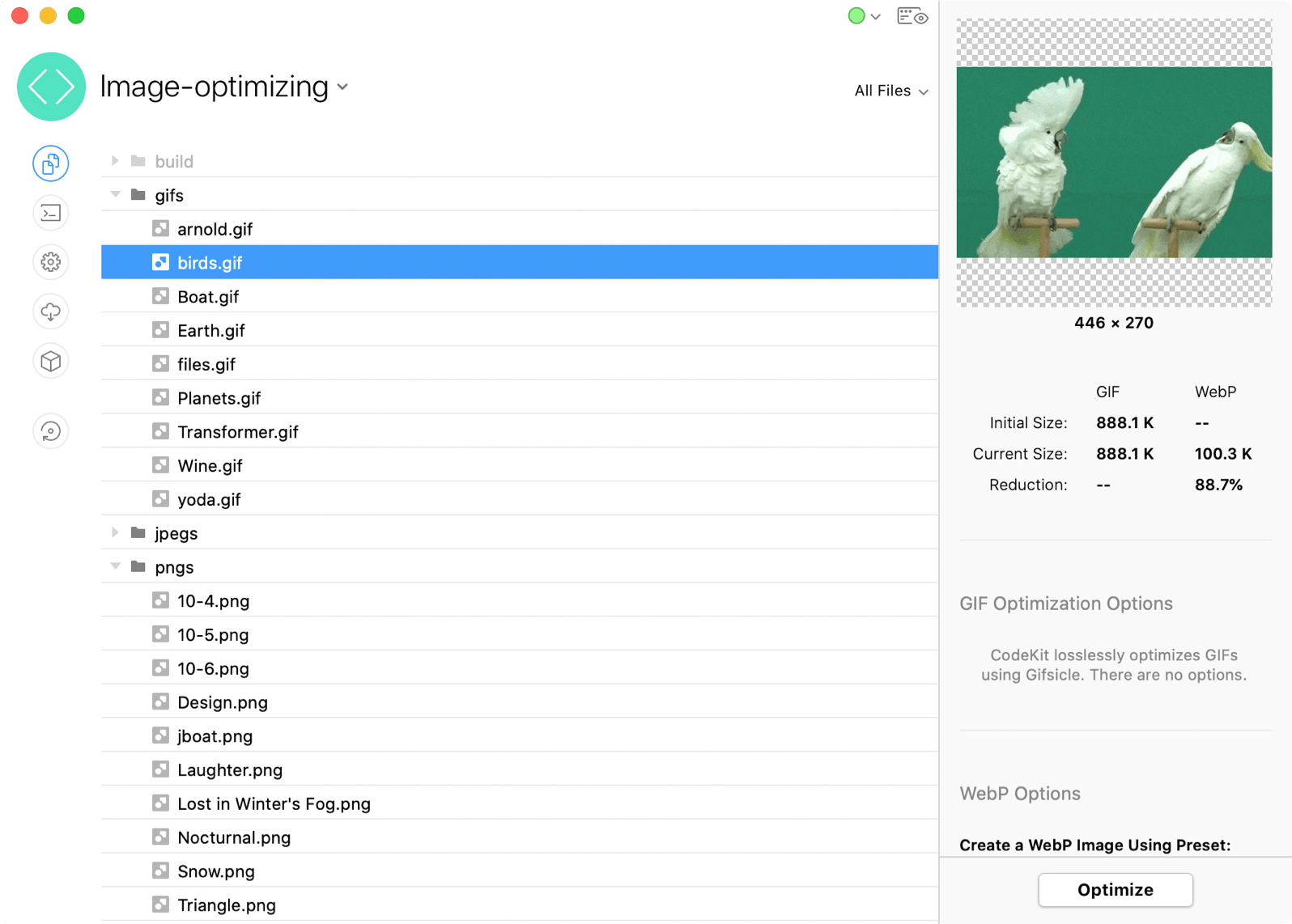
Gifsicle Npm

Gifsicle Lossy
Gifsicle is usually the fastest tool and produces smaller files, but is designed for speed, not quality. You can select the action to perform if the aspect ratio of the source image and your chosen size does not match - center and crop the image, stretch the image to fit, or force the original aspect ratio. Gifsicle is the component you use to manipulate these animations. It’s best to overview documentation so you know what parameters need to be applied, and how. One simple aspect is the possibility.
